To get started with workflow automation for my small business, I first pinpoint repetitive tasks like data entry and email notifications. I set clear goals and select a suitable workflow management software. I break down each process into individual steps and automate them using tools that integrate well and offer user-friendly interfaces. This approach boosts productivity, slashes errors, and saves valuable time. By automating tasks like invoicing, customer support, and social media posts, I enhance efficiency and get real-time insights for quicker decisions. If you're curious about more strategies and tools, stay tuned.
Key Takeaways
- Identify repetitive, time-consuming tasks such as data entry or email notifications to automate.
- Set clear automation goals, like increased productivity or reduced errors, to guide your efforts.
- Choose user-friendly workflow management software with scalability and integration capabilities.
- Break down processes into individual steps for easier automation and implementation.
- Evaluate software based on reporting, analytics, and customizable templates to meet evolving business needs.
What Is Workflow Automation?
Workflow automation is the use of technology to streamline and optimize business processes by automating manual tasks and increasing efficiency.
When I think of workflow automation, I envision defining specific steps and rules, then leveraging software to handle repetitive tasks.
For small businesses, this means implementing tools that automate processes, saving valuable time and improving management.
By automating workflows, software can take over mundane tasks like data entry, notifications, and approvals, which not only reduces manual errors but also frees up time for more strategic activities.
This systematic approach to task management guarantees that processes run smoothly and efficiently, allowing small businesses to stay competitive and focus on growth.
Benefits for Small Businesses
Leveraging automation in small businesses can yield significant benefits, including increased productivity, reduced errors, and substantial time savings. By streamlining repetitive tasks, workflow automation boosts productivity by up to 30%. Small businesses can also achieve errors reduction by 90%, enhancing data accuracy. Automation saves up to 200 hours annually, allowing focus on growth and strategic initiatives. Improved collaboration through automation increases team efficiency by 25%, enhancing business performance. Real-time data insights facilitate faster decision-making, keeping businesses agile and competitive.
| Benefit | Impact |
|---|---|
| Productivity | Increased by up to 30% |
| Errors Reduction | Enhanced by 90% |
| Time Savings | Up to 200 hours annually |
| Team Efficiency | Boosted by 25% |
Embracing workflow automation offers small businesses a significant competitive advantage.
Steps to Get Started
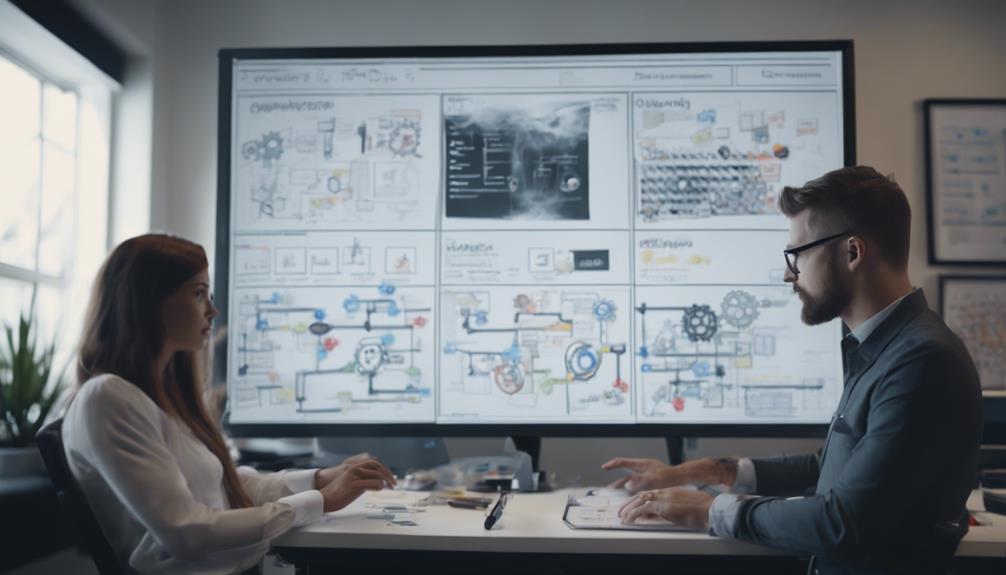
To kick off your automation journey, first pinpoint those repetitive, time-consuming tasks that are ripe for automation. Start by identifying business processes such as data entry or email notifications.
Set clear goals for what you want to achieve—like reducing manual errors or speeding up processes. Next, choose workflow management software that fits your business needs and budget.
Break down each process into individual steps to create effective automated workflows. Design these workflows by defining specific rules and conditions to govern the automation.
Examples of Automation
In small businesses, automating tasks like email marketing campaigns, invoicing, and customer support with chatbots can greatly enhance efficiency and reduce manual errors. As small business owners, we can automate a wide array of workflows to streamline operations. For instance, automated social media posting guarantees consistent online presence, while employee onboarding automation handles paperwork seamlessly. Tools like Cognito Forms can streamline data capture, management, notifications, integrations, and approval workflows. By automating these processes, we not only save time but also minimize errors.
Here's a quick overview of automation examples:
| Task | Automation Benefit |
|---|---|
| Email Marketing | Streamlined Campaigns |
| Customer Support | 24/7 Chatbots |
| Employee Onboarding | Efficient Paperwork Handling |
Implementing these automated workflows empowers us to focus on growth opportunities.
Choosing the Right Tools

Selecting the right tools for automation is a critical step in guaranteeing our small business operations run smoothly and efficiently. When choosing workflow automation software, we must consider scalability and integration capabilities to grow with our business needs.
A user-friendly interface and customizable templates streamline the process, making it easier for our team to adopt. Evaluating reporting and analytics features is essential to track performance and make data-driven decisions.
We should also check for pricing plans that align with our budget while offering necessary features. Additionally, opting for automation tools that adapt to evolving business needs guarantees our automated processes remain relevant.
Frequently Asked Questions
How Do I Start Workflow Automation?
To start workflow automation, I prioritize tasks, analyze costs, and choose software. Initial setup involves integrating options, training staff, and monitoring performance metrics. Automation benefits include time savings, and I gather user feedback for continuous improvement.
How to Manage Workflow in a Small Business?
To manage workflow in a small business, I focus on task delegation, resource allocation, and project management. Implementing performance metrics, time tracking, and communication tools, along with regular meeting schedules, employee training, and workflow analysis, guarantees efficiency and client communication.
How Do I Start Business Process Automation?
Starting business process automation is like building a well-oiled machine. I'll evaluate automation benefits, assess technology choices, and use integration tools. I'll conduct cost analysis, process mapping, offer employee training, select vendors, pilot test, create custom solutions, and guarantee security measures.
What Are the 5 Steps of Workflow?
To answer the Current Question, the 5 steps of workflow include workflow mapping, identifying inefficiencies through workflow analysis, formalizing documentation, task delegation involving team members, and reworking workflows for process improvement, efficiency gains, and error reduction.
Conclusion
So, are you ready to transform your small business with workflow automation?
By understanding its benefits, carefully planning your steps, and selecting the right tools, you'll streamline operations and boost productivity.
Think about how much time and resources you'll save.
Start small, scale up, and watch your business thrive.
Don't wait—embrace workflow automation today and stay ahead of the competition.
With the right approach, success is just around the corner.




