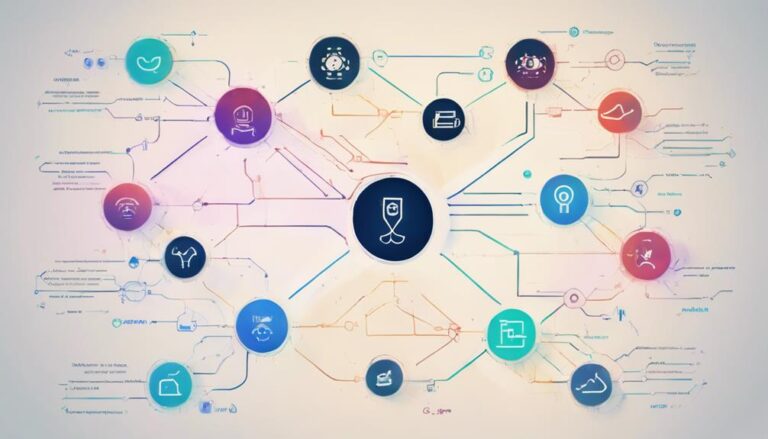I've found that Custellence and Smaply stand out as top tools for customer journey mapping. They offer user-friendly interfaces, customizable templates, and AI-enhanced features that make visualizing customer experiences a breeze. Miro is excellent for real-time collaboration, while tools like UXPressia and Lucidchart excel in integrating data for in-depth analysis. These platforms help teams better understand customer emotions, pinpoint friction points, and make data-driven decisions to optimize customer experiences. Stick around to discover more tools and tips that can elevate your customer journey mapping strategy.
Key Takeaways
- Custellence: Empathetic features like empathy lines and AI-enhanced visualization for detailed customer journey mapping.
- Smaply: User-friendly interface and customizable templates for effective and efficient customer journey visualization.
- UXPressia: Real-time data sync and actionable insights for thorough customer journey analysis.
- Lucidchart: Cross-platform compatibility and seamless API integration for unified data and strategic insights.
- Miro: Collaborative platform with interactive whiteboards for real-time teamwork and enhanced customer journey mapping.
Top AI Tools for Journey Mapping
Exploring the top AI tools for journey mapping, I found that Custellence and Smaply revolutionize how we visualize and analyze customer experiences. These AI tools provide user-friendly interfaces and customizable templates, making it easy to create detailed journey maps.
With Custellence and Smaply, understanding customer emotions becomes seamless, as these tools leverage AI to map out customer touchpoints and interactions effectively. The integration of data is thorough, allowing for a detailed analysis of customer journeys.
Key Features to Consider
Understanding the top AI tools like Custellence and Smaply, it's evident that identifying the right features is essential for effective customer journey mapping.
When selecting Customer Journey Mapping Tools, I prioritize real-time collaboration features to guarantee our cross-functional team can work seamlessly. Customizable templates and predefined ones make mapping more efficient, while an intuitive interface and flexible map structure enhance usability.
Unique features can set a tool apart, offering innovative ways to visualize and analyze data. Integration with data sources is vital for thorough analysis, allowing a complete view of the customer journey.
These key features collectively support a strategic approach, driving better insights and more informed decisions in our customer journey mapping efforts.
AI-Enhanced Visualization Tools

AI-enhanced visualization tools consistently transform customer journey mapping by delivering intuitive interfaces and powerful analytical capabilities. Tools like Custellence stand out with their user-friendly interfaces, making the mapping process seamless. They offer customizable map types and structures to suit different organizational needs.
What truly sets these tools apart are their AI features, which include:
- Empathy lines: Understand customer emotions at each touchpoint.
- Real-time collaboration: Teams can work together effortlessly, enhancing efficiency.
- Advanced features and integrations: Boost customer journey analysis and visualization.
These tools not only simplify the mapping process but also provide strategic insights through advanced customer journey analysis.
Embracing AI-enhanced visualization tools promotes a more empathetic, data-driven approach to understanding and improving customer experiences.
Collaborative Platforms for Teams
Moving beyond AI-enhanced visualization tools, let's explore how collaborative platforms like Miro and Trello empower teams to work together in real-time, streamlining the creation and refinement of customer journey maps. Platforms such as Asana and UpWave excel in task management, ensuring every team member stays aligned and productive.
Interactive whiteboards from Mural and Mapovate boost team efficiency by making visualization and iteration seamless. Workzone enhances project management, providing robust tools for coordination. Meanwhile, Qualtrics helps collect and analyze customer feedback, refining the mapping process.
These platforms not only foster collaboration but also enable strategic innovation, ensuring that the customer journey is continually optimized through collective team effort and insightful data-driven decisions.
Integration With Data Sources

When it comes to integrating data sources with customer journey mapping tools, the key is ensuring real-time data sync for up-to-the-minute insights.
Seamless API integration is essential for pulling in data from various platforms effortlessly.
Plus, cross-platform compatibility means you can unify your data across different systems to form a complete view of your customer journeys.
Real-Time Data Sync
Ensuring your customer journey maps stay relevant and accurate, real-time data sync with integration capabilities is a game-changer. Tools like UXPressia, Lucidchart, and Custellence excel in this area, allowing for seamless access and analysis of data from multiple sources. With these tools, your customer journey maps remain up-to-date and continuously updated with the latest information.
Here's why real-time data sync features are vital:
- Up-to-date Data: Reflect the most current customer insights, making your journey maps more relevant.
- Enhanced Collaboration: Teams can collaborate and create dynamic maps in real-time, ensuring everyone is on the same page.
- Accurate Analysis: Access and analyze data from various sources, providing a thorough view of the customer journey.
Stay ahead with real-time data sync for precise and actionable customer journey mapping.
Seamless API Integration
Seamless API integration empowers customer journey mapping tools to pull in real-time data from CRM systems and marketing platforms, ensuring your maps are always accurate and actionable. By connecting to various data sources, these tools capture real-time updates on customer interactions, offering a thorough view of customer behavior.
With seamless API integration, you're not just seeing isolated touchpoints—you're understanding the entire journey. This capability allows for data-driven decisions, as insights from CRM systems and marketing automation platforms feed directly into your maps. You'll be equipped to analyze customer behavior with precision, leading to more strategic and effective customer engagement.
In the world of customer journey mapping, seamless API integration transforms data into actionable insights, providing a holistic view that drives innovation.
Cross-Platform Compatibility
Cross-platform compatibility truly amplifies the power of customer journey mapping by integrating various data sources seamlessly. When selecting tools, I prioritize those that offer seamless integration and efficient collaboration.
Here are my top picks:
- UXPressia: This tool excels with its integrations, making it easy to pull data from multiple sources for a detailed view.
- Microsoft Visio: Known for its compatibility with other Microsoft tools, it enhances collaboration and workflow efficiency.
- Custellence: Offering flexible structures and robust data source integrations, it adapts to various mapping needs.
Choosing tools like Lucidchart for technical diagrams or Gliffy for collaborative drafting ensures that my team benefits from effective cross-platform compatibility. Strategic integrations drive innovation and streamline customer journey mapping.
Expert Tips and Best Practices
When I think about mastering customer journey mapping, I focus on using effective mapping techniques and robust data visualization.
It's important to ask the right questions to evaluate the features of different tools and leverage insights from experts like Amy Kochert and Stephen Riley.
Mapping Techniques
To create an accurate and insightful customer journey map, start by establishing key questions that will guide your evaluation of mapping tools. Here are three critical questions to contemplate:
- What specific features do I need to capture and analyze customer experience data effectively?
- How well does the tool integrate with existing analytics software to identify pain points and gather insights?
- Can the tool create journey maps that are both thorough and context-rich?
Data Visualization
After selecting the right tools for customer journey mapping, the next step is to leverage data visualization to gain deeper insights and optimize the customer experience. By visualizing customer behavior across various touchpoints, I can identify pain points and drive strategic decision-making. Effective data visualization tools not only provide critical insights but also enhance collaboration and communication within cross-functional teams.
| Key Benefit | Description | Impact |
|---|---|---|
| Insights | Understand customer behavior and trends | Informed strategies |
| Pain Points | Identify areas of friction in the journey | Optimize experiences |
| Strategic Decision-Making | Data-driven decisions for improvement | Improved customer satisfaction |
| Collaboration & Communication | Enhanced teamwork and idea-sharing | Unified efforts |
Utilizing these tools ensures that every team member can contribute to a seamless and optimized customer journey.
Frequently Asked Questions
What Is a Customer Journey Mapping Tool?
A customer journey mapping tool is software that visually represents customer interactions. It uses data collection, analytics integration, and visualization techniques to enhance user experience. Mapping benefits include process automation, user personas, and staying ahead of market trends.
What Are the 5 a Used for Building a Customer Journey Map?
When I build a customer journey map, I focus on persona creation, empathy mapping, touchpoint identification, pain point analysis, and user segmentation. These steps reveal behavioral insights, emotional triggers, journey phases, and customer expectations, enhancing experience design.
What Are the 7 Steps to Map the Customer Journey?
When mapping a customer journey, I first identify personas, then analyze touchpoints and pain points. Next, I map customer emotions and user behavior across journey stages, plan scenarios, map experiences, and integrate feedback. This approach guarantees strategic insights.
What Are the 5 Key Components of Customer Journey Map?
The 5 key components of a customer journey map are customer personas, touch points, interaction channels, emotional stages, and user goals. Identifying pain points through customer feedback and service blueprints helps us understand behavioral trends and journey phases.
Conclusion
To wrap things up, having the right tools for customer journey mapping is like having a treasure map in your hands. They help you see the big picture and fine-tune every touchpoint.
Focus on features like AI-enhanced visualization, collaborative platforms, and seamless data integration. Trust me, combining these tools with best practices will transform your customer insights into strategic gold.
So, don't wait—start mapping and watch your customer relationships flourish.