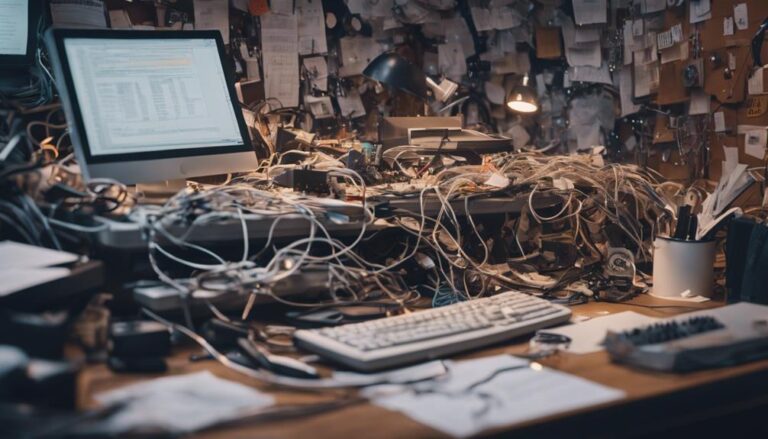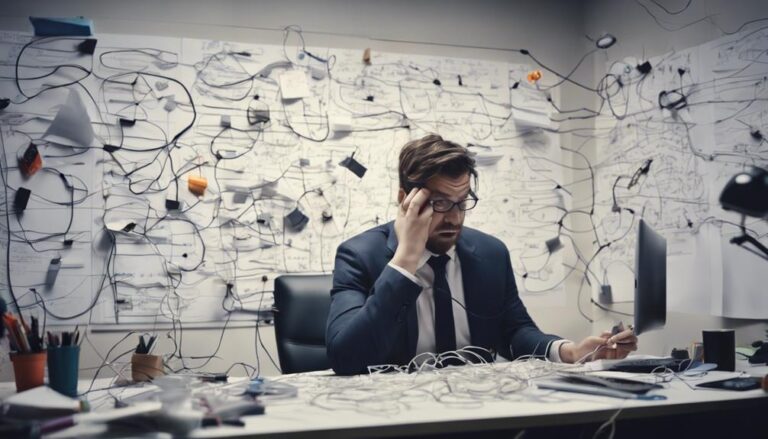I often see several common challenges in workflow automation. User resistance is significant due to fears of job loss and changes in processes. Effective communication and involvement can ease these concerns. Management skepticism, driven by cost concerns and need for clear ROI, also poses a challenge. Demonstrating tangible benefits through data helps win their support. Integration issues often arise with incompatible systems, and scalability can be problematic when platforms can't adapt to growth. Ensuring data privacy and making wise software selection decisions further complicate the landscape. Understanding these challenges can lead to a more efficient and successful automation journey.
Key Takeaways
- User resistance due to job loss fears and lack of understanding hinders workflow automation acceptance.
- Management skepticism arises from concerns about ROI and the impact of automation on current processes.
- Integration issues occur when disparate systems fail to communicate effectively, leading to workflow inefficiencies.
- Scalability challenges arise when inflexible automation platforms struggle to adapt to increased business demands.
- Data privacy concerns require robust encryption and secure platforms to guarantee the security of sensitive information.
User Resistance
User resistance to workflow automation often arises from fears of job loss, a lack of understanding, or an aversion to change. Addressing user concerns is vital to overcoming resistance to change.
I've found that involving employees in the automation process helps them see the power of automation firsthand. Effective communication and training can highlight the benefits of automation, such as increased efficiency and reduced manual errors.
Management Skepticism
When addressing management skepticism towards workflow automation, I focus on the resistance to change and the need to understand ROI.
By presenting clear case studies and data on efficiency improvements, I can demonstrate the tangible benefits.
Additionally, involving management in the decision-making process helps build trust and address specific concerns effectively.
Resistance to Change
Management skepticism towards workflow automation primarily arises from concerns about cost, potential disruptions, and the perceived complexity of adopting new technologies. This resistance to change often stems from a fear of the unknown and uncertainty about the benefits.
Convincing upper management requires concrete data showcasing efficiency improvements and long-term benefits. Addressing management skepticism involves highlighting successful case studies and demonstrating the potential for increased productivity. Overcoming resistance to change is achievable through clear communication and education on the value of automation.
Understanding ROI
Calculating the ROI for workflow automation requires a thorough analysis of initial investment costs and the potential for efficiency gains. Management skepticism often stems from these upfront expenses.
To address this, I focus on demonstrating the tangible benefits of workflow automation, such as time savings, error reduction, and increased productivity. Studies indicate that businesses can achieve an average ROI of 200% or more within the first year. By carefully examining labor costs, efficiency gains, and revenue growth potential, I can present a compelling case.
Additionally, providing case studies and real-world examples of successful ROI outcomes helps build confidence and overcome management skepticism. This analytical approach ensures a holistic view of automation's impact, fostering support for innovative initiatives.
Data Privacy Concerns

Addressing data privacy concerns in workflow automation starts with guaranteeing that sensitive data isn't exposed to unauthorized access. Implementing robust security measures is crucial. Encryption plays a critical role in protecting data both in transit and at rest.
It's essential that I select an automation platform known for its strong security features. Additionally, consistent employee education on data management risks is essential to maintaining high standards of data privacy and compliance. By promoting best practices and secure workflows, I can safeguard sensitive data against potential breaches.
Regular data backups also contribute to mitigating security risks. Ultimately, a proactive approach combining technology and education ensures that data privacy concerns are effectively managed in automated processes.
Integration Issues
Integration issues often arise when disparate systems fail to communicate effectively, leading to inefficiencies and operational disruptions in automated workflows.
I've observed that over 80% of business leaders encounter system coordination problems during workflow integration. Disconnected systems make document tracking a nightmare in automated processes. Achieving vital integration is important to prevent these bottlenecks.
FlowWright's platform excels here, offering extensive integration capabilities that streamline automated workflows. With APIs, connectors, and pre-built integrations, it guarantees smooth interaction with existing systems. This robustness in system coordination minimizes operational disruptions and enhances workflow efficiency.
Hence, investing in platforms with strong integration capabilities is essential for any business aiming for seamless automated processes.
Scalability Challenges

Scalability challenges in workflow automation emerge when systems can't efficiently adapt to increased demands and process complexities, posing significant barriers to business growth. These challenges and risks often arise from inflexible automation platforms that struggle to handle new tasks, users, or integrations.
To streamline operations and maintain efficiency, it's important to identify bottlenecks early. Implementing scalable and flexible solutions guarantees that automated processes can expand seamlessly with evolving business needs. Role-based access control is also essential to manage growing user bases securely.
Software Selection
When selecting software for workflow automation, I focus on compatibility with existing systems to guarantee seamless integration.
A user-friendly interface is equally important, as it reduces the learning curve and increases user adoption.
Compatibility With Existing Systems
Selecting the appropriate software that integrates seamlessly with our current systems is crucial to overcoming compatibility challenges in workflow automation. By addressing common challenges related to integration issues, we guarantee that our workflow automation solutions enhance productivity rather than hinder it.
Incompatibility between automation tools with existing systems can lead to inefficiencies and increased costs. Hence, careful software selection becomes essential. Our focus should be on choosing automation tools that align with our technology stack to streamline integration processes.
This approach not only mitigates compatibility challenges but also paves the way for more efficient and cost-effective operations. By prioritizing software that integrates well, we can achieve smoother, more reliable workflow automation.
User-Friendly Interface
A user-friendly interface is essential for ensuring that workflow automation software is easily adopted and utilized effectively by our team. When selecting software, I prioritize intuitive design and navigation to enhance efficiency and productivity.
An intuitive interface reduces training time and minimizes errors, streamlining our workflow automation processes. With 88% of users valuing ease of use, it's clear that a user-friendly interface is a critical factor for successful implementation.
Additionally, businesses report a 70% increase in employee satisfaction and engagement with tools that are easy to use. By selecting software with a user-friendly interface, we can overcome resistance to change, improve overall efficiency, and boost productivity, all while ensuring our team remains satisfied and engaged.
Frequently Asked Questions
What Are the Difficulties in Workflow?
I often encounter integration issues, user resistance, and process complexity in workflow automation. Change management, legacy systems, and scalability concerns add to the challenge, while compliance requirements further complicate achieving a seamless, efficient process.
What Factors Are to Be Considered for Automating Workflows?
Imagine seamless automation… but first, I consider employee training, integration issues, task prioritization, data accuracy, user permissions, change management, and scalability concerns. These factors guarantee successful workflow automation and drive innovation in our processes.
What Are 3 Basic Workflow Management Practices?
For effective workflow management, I focus on task delegation and resource allocation, use process mapping for clarity, and guarantee user training. Integrating systems and tracking performance metrics are vital. Adapting through change management keeps everything innovative.
What Are the 3 Basic Components of Workflow?
Kicking things off, the three basic components of workflow are inputs, processes, and outputs. For workflow optimization, I focus on process mapping, task allocation, role assignment, sequence determination, dependency identification, and task prioritization.
Conclusion
In maneuvering the labyrinth of workflow automation, I've found that overcoming user resistance, management skepticism, data privacy concerns, integration issues, scalability challenges, and software selection is like untangling a complex web.
Each thread matters and requires careful, analytical handling. But once aligned, the path to efficiency becomes clear.
It's not just about the right tools; it's about fostering a culture that embraces change and precision. Ultimately, the juice is worth the squeeze.