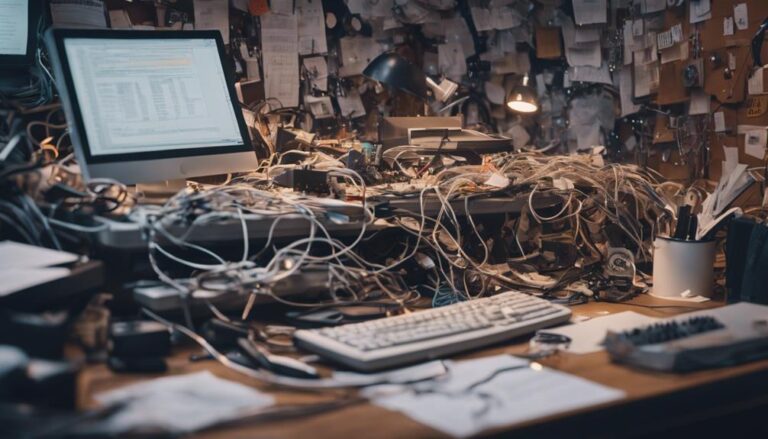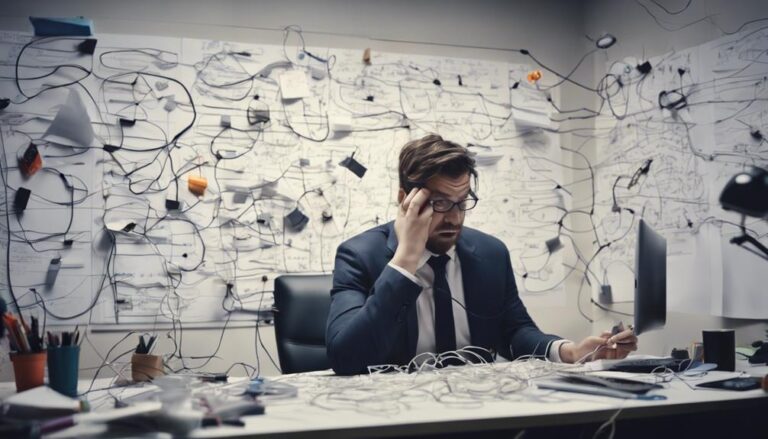I've seen many workflow automation initiatives stumble due to common yet avoidable pitfalls. Undefined objectives can make it hard to measure success. Over-automating can sap employee engagement, while skipping on essential training leaves room for errors. Ignoring software updates and skipping testing expose systems to vulnerabilities and operational hiccups. Poor system integration creates data silos, and a one-size-fits-all approach limits optimization potential. Regular monitoring is essential for catching errors early and ensuring efficiency. Addressing these issues can lead to smoother, more effective automation processes. Let's uncover how to drive seamless automation by tackling these challenges head-on.
Key Takeaways
- Avoid undefined objectives to ensure clear assessment of automation benefits.
- Prevent over-automating to maintain employee engagement and balance human interaction.
- Ensure adequate employee training to minimize errors and improve efficiency.
- Regularly test systems to identify and fix glitches early, preventing operational disruptions.
- Stay current with software updates to avoid security vulnerabilities and maintain system integrity.
Undefined Objectives
Without well-defined objectives, workflow automation initiatives often flounder, leading to confusion, inefficiency, and a misalignment with broader business goals. I've seen firsthand how undefined objectives can derail automation efforts.
It's essential to establish clear goals to align workflow automation with overarching business objectives. This clarity not only guides the implementation process but also facilitates the measurement of automation success. When objectives remain vague, it's nearly impossible to assess the true benefits of automation, resulting in wasted resources and missed opportunities.
Over-Automating
Over-automating workflows can introduce unnecessary complexity, making processes more cumbersome and less efficient. When we rely too heavily on automation, we risk losing important human touchpoints and personalization, which are vital to a customer-centric approach.
This over-automating often leads to reduced employee engagement and job satisfaction, as critical tasks may be improperly handled. It's important to strike a balance between automation and human intervention to avoid inefficiency.
Lack of Employee Training

While balancing automation with human intervention is key, we must also guarantee that employees receive adequate training to fully leverage these tools. Employee training is essential for maximizing productivity and ensuring high adoption rates of workflow automation.
Without thorough training programs, staff may face resistance to change and struggle with navigating automation systems, leading to increased errors. Proper training empowers employees, making them confident and adept at integrating automation into their daily tasks. Additionally, it addresses potential hurdles early on, fostering a smoother shift.
Skipping Testing
When we skip testing during automation implementation, we risk missing critical issues that could disrupt services and harm our reputation. Regular testing not only helps us identify potential glitches early but also supports a continuous improvement process.
Identify Potential Issues Early
Skipping testing in workflow automation can lead to a cascade of undiscovered errors and operational disruptions. I've seen firsthand how bypassing this vital step can introduce glitches that disrupt operations and complicate the entire automation process.
Testing is essential for identifying potential issues early, ensuring a smooth workflow. Through simulations and test runs, we can validate the effectiveness of automated workflows and pinpoint problems before they escalate.
Neglecting testing not only risks operational efficiency but also harms our reputation and customer satisfaction. Regular and thorough testing safeguards against these pitfalls, making our automation both reliable and innovative.
Let's prioritize testing to preemptively address issues and maintain a seamless workflow.
Continuous Improvement Process
In the continuous improvement process of workflow automation, neglecting testing introduces significant risks that can undermine the stability and reliability of our systems. Skipping this vital step can lead to glitches and service disruptions, severely impacting customer satisfaction and tarnishing our reputation.
Regular testing is essential for maintaining the reliability of our automated workflows. By conducting thorough simulations and test runs, we can identify potential issues before they escalate into operational disruptions. Proper testing guarantees that automation integrates seamlessly into our business processes, safeguarding against unexpected failures.
Continuous improvement hinges on our commitment to regular testing, allowing us to refine and optimize systems without compromising performance or reliability. Let's not underestimate its importance.
Ignoring Updates

When I ignore updates in my workflow automation software, I expose my systems to security vulnerabilities and potential data breaches. These updates often include essential security patches and performance improvements that keep my workflow running smoothly.
Moreover, outdated software can lead to compatibility issues with other applications, disrupting my entire workflow process.
Security Vulnerabilities Increase
Neglecting to update workflow automation software directly exposes systems to security breaches and cyber attacks. Without regular updates, software lacks critical security patches, leaving glaring security vulnerabilities that cybercriminals can exploit.
Regular updates are essential to safeguard sensitive data and maintain the integrity of workflow automation processes. Ignoring software updates can lead to compliance violations, particularly in industries with stringent data protection requirements, and result in hefty regulatory penalties.
Every time we skip an update, we compromise the confidentiality and security of our automated workflows. It's critical to stay proactive with software updates to mitigate risks and protect against potential threats.
Compatibility Issues Arise
Skipping software updates often leads to compatibility issues that disrupt the seamless integration of workflow automation with other systems and tools. When software components are outdated, they can cause workflow disruptions and inefficiencies. Regular updates are vital to guarantee that the automation tool functions smoothly with other applications. Without these updates, the effectiveness of the entire automation process is compromised. This table highlights the impact of ignoring software updates:
| Issue | Impact | Solution |
|---|---|---|
| Compatibility issues | Workflow disruptions | Regular updates |
| Outdated components | Inefficiencies | Update software |
| Integration failures | Compromised automation | Seamless workflow |
In short, staying current with software updates is essential for maintaining an efficient and integrated automation environment.
Poor System Integration
Poor system integration wreaks havoc on workflow automation by creating data silos and introducing inefficiencies that cripple operational effectiveness. When incompatible systems are involved, data loss, errors, and delays become inevitable, hindering seamless process automation.
To avoid these pitfalls, focus on:
- Ensuring Seamless Integration: Integrate disparate systems to avoid data silos and ensure smooth data flow.
- Standardizing Data Formats: Use compatible data formats and protocols to reduce errors and delays.
- Utilizing Middleware Solutions: Implement middleware to bridge gaps between incompatible systems.
- Conducting Thorough Testing: Test integrations rigorously to identify and resolve potential issues before full deployment.
Security Negligence

Security negligence in workflow automation exposes organizations to a myriad of risks, including data breaches, unauthorized access, and severe financial and reputational damage.
When process automation lacks robust security measures, it opens the door to cyberattacks, malware, and ransomware. Without proper encryption, access controls, and regular security audits, automated workflows become vulnerable to malicious activities.
It's essential to integrate cybersecurity best practices into automation processes to mitigate these security risks. Regular training for employees on these practices ensures they can identify and prevent potential threats.
Inadequate Monitoring
Inadequate monitoring in workflow automation can leave undetected errors and inefficiencies lurking within our processes, undermining the reliability and effectiveness of our automated systems. Effective monitoring is essential for gaining valuable insights and achieving process optimization. Without it, we risk significant delays in identifying issues, potentially leading to costly disruptions.
Here are four key reasons why monitoring is vital:
- Error Detection: Regular monitoring helps catch errors early, preventing small issues from escalating.
- Efficiency Tracking: It identifies inefficiencies within workflows, enabling targeted improvements.
- Performance Validation: Monitoring ensures automated workflows are meeting performance expectations.
- Proactive Issue Resolution: It facilitates timely intervention, reducing downtime and maintaining smooth operations.
One-size-fits-all Approach

Implementing a one-size-fits-all approach in workflow automation often leads to inefficiencies and missed opportunities for optimization, as it fails to account for the unique requirements and nuances of individual processes and departments.
When customizing automation solutions, it's essential to take into account specific processes and departmental requirements. Generic process automation tools may overlook these critical details, leading to suboptimal workflow optimization.
By tailoring automation tools to individual workflows and aligning them with precise business objectives, we can achieve maximum value. This bespoke approach guarantees that each automation initiative is finely tuned to meet distinct goals, enhancing overall efficiency and productivity.
Avoiding a blanket strategy in workflow automation is vital for driving innovation and realizing the full potential of automation.
Frequently Asked Questions
What Are the Pitfalls of Automation?
When I consider the pitfalls of automation, I see inadequate planning, insufficient training, over automation risks, poor communication, data inaccuracies, lack of oversight, integration issues, employee resistance, and security vulnerabilities as major concerns that hinder innovation.
What Are the Risks of Automating a Process?
Automating a process can be a minefield! I face risks like data integrity issues, security breaches, skill gaps, cost overruns, change resistance, vendor lock-in, process rigidity, complexity escalation, and monitoring challenges. It's essential to tread carefully.
What Processes Should Not Be Automated?
Processes like customer interaction, creative tasks, strategic planning, and employee onboarding need human judgment and emotional intelligence. Complex problem-solving, ethical decisions, and crisis management shouldn't be automated due to their requirement for nuanced decision-making and empathy.
What Is the Main Problem With Automation?
The main problem with automation is user resistance and poor integration, compounded by technical debt and inadequate training. Unrealistic expectations and security risks often arise, while data quality issues and vendor lock-in hinder effective change management.
Conclusion
To sum up, managing workflow automation is like threading a needle—precision is key.
Avoiding common pitfalls like undefined objectives or over-automating can make or break your efforts. Make certain your team is well-trained, rigorously test systems, and never skip updates.
Proper integration and robust security are non-negotiable. Monitoring is essential, and a one-size-fits-all approach won't cut it.
By sidestepping these traps, you'll streamline operations and boost efficiency, making your automation journey a resounding success.