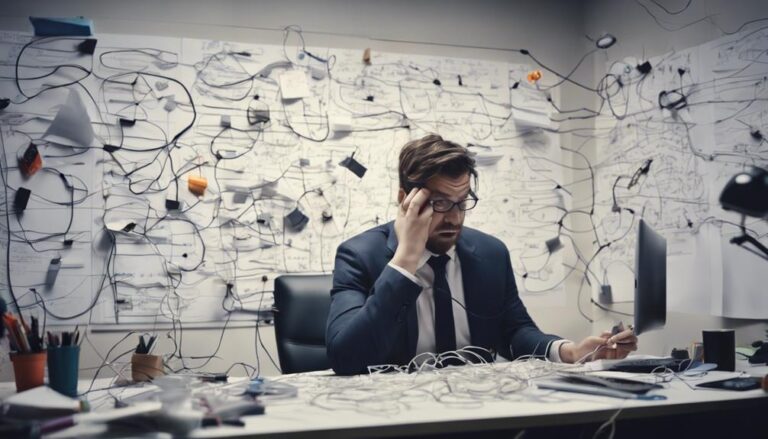When I streamline operations with workflow automation, I must first define clear objectives to guide my strategy. Avoiding over-automation is key; I should balance it with necessary human oversight. Effective training and adoption programs guarantee my team can leverage new tools efficiently. Testing is critical to catch errors early and validate outcomes. Regularly evaluating and updating my workflows keeps them relevant and effective. I need to optimize data flow and address security concerns to protect sensitive information. Robust monitoring and reporting mechanisms provide me with real-time insights. By considering these elements, I'll navigate the complexities of successful workflow automation.
Key Takeaways
- Avoid over-automation by balancing automated tasks with those requiring human judgment and creativity.
- Ensure clear objectives to align automation strategies with desired business outcomes and prevent misalignment.
- Prioritize thorough testing to identify and address potential errors before full implementation.
- Implement regular evaluations and updates to keep automated processes efficient and relevant.
- Optimize data flow to prevent disruptions and ensure seamless integration across all platforms.
Defining Clear Objectives
Defining clear objectives is vital for ensuring that workflow automation aligns with our business goals and delivers measurable outcomes. By establishing specific targets, I can guarantee that our automation tools are effectively integrated into the process, enhancing efficiency and preventing revenue losses.
Clear objectives act as a blueprint, guiding the automation strategy to support our desired business outcomes. They also help delineate which tasks benefit from automation and which require human touchpoints, maintaining an essential balance.
Misalignment in automation objectives can severely impact sales and customer trust, so it's critical that I set precise goals. This approach maximizes our workflow automation's potential, driving performance and safeguarding against inefficiencies.
Avoiding Over-Automation
Understanding the risks of over-automation is crucial to ensuring that our workflow automation strategy remains efficient and effective. Over-automation can lead to significant automation pitfalls, such as wasting resources on tasks that don't require automation.
To maintain workflow efficiency, it's important to balance automation with human judgment. Tasks that demand creativity or a personal touch should remain within the domain of human intervention.
Employee Training and Adoption

When it comes to employee training and adoption, establishing clear communication channels is vital for effective knowledge transfer.
I prioritize hands-on training sessions to guarantee employees can confidently use the new automation tools.
Additionally, ongoing support programs are essential to address any issues and reinforce learning.
Clear Communication Channels
Effective communication channels are vital for ensuring employees receive the training necessary to proficiently use workflow automation tools. When communication channels are clear, employee training becomes more efficient, enabling employees to fully utilize their skills in automation. This prevents decreased productivity and fosters a smoother automation adoption process.
Open communication is essential; by transparently discussing the benefits and addressing concerns, we can enhance employee buy-in. Additionally, continuous improvement relies on consistent training support, ensuring that employees stay updated with the latest automation advancements.
Ultimately, an environment that champions open dialogue and ongoing learning will see the most success in integrating workflow automation effectively, driving both innovation and operational efficiency.
Ongoing Support Programs
Implementing ongoing support programs for employee training and adoption is crucial to guarantee the seamless integration and effective use of workflow automation tools. When I initiate automation implementation, I prioritize continuous training programs to equip employees with necessary skills, thereby reducing resistance.
Without ongoing support, productivity can decline, and the adoption of automation tools can falter. By providing continuous training, I secure that employees can fully leverage these tools, enhancing overall efficiency.
Ongoing support programs help employees adapt to new systems and maximize the potential of automation tools. This process-oriented approach not only maintains productivity but also fosters an innovative environment where employees feel confident and capable in their roles, driving the success of automation initiatives.
Hands-On Training Sessions
Thorough training sessions are crucial for empowering employees to proficiently use automation tools and integrate them into their daily workflows. Proper training directly impacts employee skills, ensuring that they can adapt to new systems and maximize the benefits of automation. Neglecting training can lead to productivity declines and resistance from the workforce, undermining the whole automation adoption process.
To avoid these pitfalls, it's crucial to prioritize thorough training sessions that focus on:
- Enhancing employee skills
- Promoting seamless automation adoption
- Preventing productivity declines
- Reducing resistance from the workforce
- Helping employees integrate automation tools effectively
A well-structured training program is key to enabling employees to leverage automation tools efficiently, ensuring they're well-prepared to adapt and thrive in an automated workflow environment.
Importance of Testing
When I test automated workflows, I identify potential errors and validate expected outcomes to guarantee smooth operations.
Regular testing allows me to catch issues early and confirm that automation tools perform as intended.
This approach helps maintain reliability and efficiency in our processes.
Identify Potential Errors
Thorough testing is paramount in pinpointing potential errors that could disrupt the workflow automation process. By conducting rigorous testing, I can identify and rectify glitches before they lead to service disruptions. Simulations and test runs are vital in guaranteeing seamless automation implementation and maintaining operational efficiency.
Here are essential steps to contemplate:
- Run multiple simulations to mimic real-world scenarios.
- Identify edge cases and test for these atypical situations.
- Monitor for glitches during each test run.
- Document errors meticulously for future reference.
- Iterate and refine based on testing outcomes.
These practices ensure that my automated workflows aren't only efficient but also reliable, minimizing the risk of operational hiccups and enhancing overall performance.
Validate Expected Outcomes
Building on the identification of potential errors, validating expected outcomes through rigorous testing guarantees that the automated workflows achieve their intended objectives without causing service disruptions.
Testing automation workflows is critical for confirming that the automation implementation aligns with business goals. Thorough testing allows me to identify glitches and errors, pinpointing specific areas for improvement within the automated processes.
By running simulations and test runs, I can secure a smooth integration of automation into existing workflows. Regular evaluation and testing help maintain the efficiency and effectiveness of these processes over time.
It's through this meticulous approach that I can validate expected outcomes and make sure that the automation delivers consistent, reliable results.
Regular Evaluation and Updates

Regularly evaluating and updating automated workflows is essential to maintaining efficiency and adapting to evolving business needs. Regular evaluations are critical for sustained productivity, allowing for proactive adaptations in response to changing business landscapes. Whether it's operations processes, customer service, finance, or marketing processes, ongoing updates guarantee that automation remains aligned with strategic goals and market dynamics.
Key benefits of regular evaluations include:
- Enhanced efficiency in operations processes
- Improved customer service through timely updates
- Optimized finance workflows to adapt to new regulations
- Refined marketing processes for better targeting
- Minimized disruptions by preventing outdated automation issues
Integration With Existing Systems
Guaranteeing that automated workflows seamlessly integrate with existing systems is crucial for maintaining operational efficiency and avoiding data silos.
When integration with existing systems is overlooked, inefficiencies and compatibility issues can disrupt the workflow automation process. It's vital to conduct thorough compatibility testing to identify potential problems early and ensure smooth data flow across all platforms.
Without proper integration, you risk workflow disruption and fragmented data, which can greatly hinder workflow efficiency. By prioritizing compatibility testing and addressing any issues proactively, you can achieve seamless workflow automation that enhances productivity.
Addressing Security Concerns

While achieving seamless integration is vital for workflow efficiency, addressing security concerns is equally important to protect sensitive data and maintain a secure automation environment. Implementing robust security protocols is essential.
Here are key steps to enhance security in workflow automation:
- Implement data encryption to safeguard sensitive information.
- Establish access controls to restrict unauthorized access.
- Conduct regular security audits to identify and address vulnerabilities.
- Train employees on security best practices to mitigate human error.
- Ensure compliance with data protection regulations to avoid legal pitfalls.
Monitoring and Reporting Mechanisms
To effectively track and optimize automated workflows, robust monitoring and reporting mechanisms are essential tools for gaining real-time insights and driving process improvements. By implementing thorough performance tracking, I can identify efficiency bottlenecks and address them promptly. Real-time insights allow me to react swiftly, ensuring continuous optimization of processes.
Reporting mechanisms are equally crucial as they measure the impact of automation on productivity and cost savings, providing a clear picture of overall business outcomes. Without proper monitoring, I risk missing out on critical issues that could hinder efficiency. Employing strong tools ensures transparency and accountability, making it easier to maintain peak performance and drive innovation in workflow automation.
Frequently Asked Questions
What Are the Pitfalls of Automation?
I've encountered several automation pitfalls: inadequate training, over-reliance issues, poor integration, limited flexibility, and high initial costs. Security vulnerabilities, scalability concerns, maintenance requirements, and vendor lock-in can also hinder seamless automation and impact long-term success.
What Are the Risks of Automating a Process?
Automating a process poses risks like data security breaches, employee resistance, and unintended consequences. Job displacement, technology dependency, high maintenance costs, workflow bottlenecks, scalability issues, and vendor lock-in can also disrupt and complicate operations.
What Processes Should Not Be Automated?
Investigating automation boundaries reveals creative tasks and strategic planning need a human touch. Leadership decisions, complex problem solving, and personal interactions require emotional intelligence, customer empathy, and maintain employee morale. These processes shouldn't be automated.
What Is the Main Problem With Automation?
The main problem with automation is insufficient planning. Unrealistic expectations, skill gaps, and integration issues, combined with data quality and maintenance challenges, lead to over automation risks. Employee resistance and privacy concerns further complicate implementation.
Conclusion
In my experience, successfully maneuvering workflow automation means avoiding common pitfalls. Did you know that 40% of businesses report improved efficiency post-automation? That's a compelling reason to get it right.
By setting clear objectives, avoiding excessive automation, and ensuring proper employee training, you can access significant gains.
Regular testing and updates, seamless integration with existing systems, and a strong focus on security will keep your automation efforts on track.
Monitor and report consistently to stay ahead.