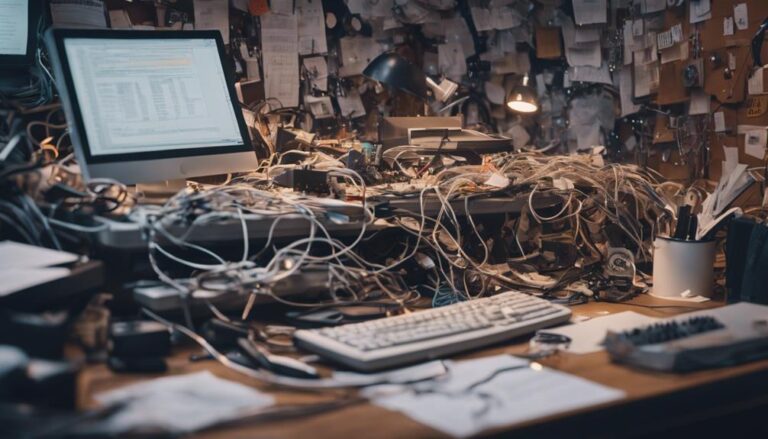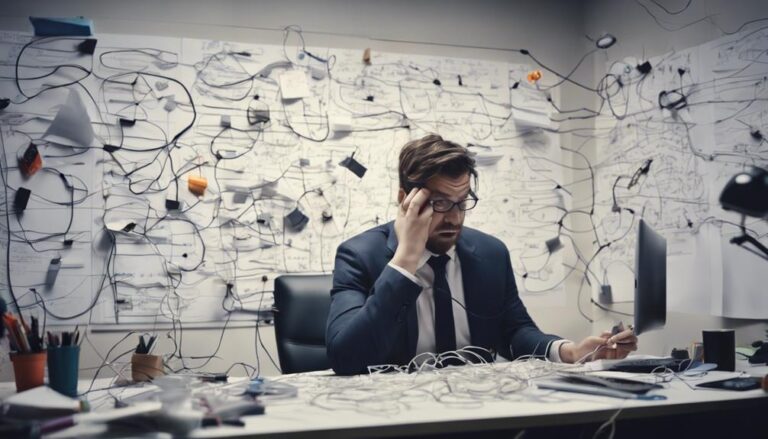To tackle workflow automation hurdles, start by addressing employee resistance through clear communication and robust training. Simplify integration processes by prioritizing tools that seamlessly fit with existing systems and maintaining strong data security. Choose scalable software to grow with the business and continuously leverage data analytics to fine-tune workflows. Foster a culture of automation by involving the team in decision-making and focusing on strategic roles. Provide ongoing support to make sure everyone is comfortable with automation tools. These steps will set you on a path to smoother automation, and there's more to uncover about truly optimizing your workflow.
Key Takeaways
- Address employee concerns by explaining automation's benefits and providing thorough training.
- Select automation tools that seamlessly integrate with existing systems to simplify the process.
- Implement strong data security measures, including encryption and strong passwords.
- Choose scalable software to accommodate business growth and future needs.
- Utilize data analytics to identify performance trends and improve workflow efficiency.
Address Employee Resistance
Addressing employee resistance is essential when introducing workflow automation tools. Concerns about job security and learning new technologies are common. I've found that explaining how automation can streamline tasks and reduce mundane workloads helps alleviate resistance.
To tackle fears about job security, I emphasize how these tools can shift their focus to more strategic roles. Involving the team in decision-making and providing thorough training is important. This not only builds confidence but also ensures everyone feels competent with the new systems.
Simplify Integration Processes
To simplify integration processes, I prioritize selecting workflow automation tools that seamlessly integrate with our existing systems to minimize disruptions.
I focus on middleware solutions to bridge gaps between new automation tools and legacy systems, ensuring smoother integration. By doing so, I maintain data security throughout the integration processes, safeguarding sensitive information.
Consulting with IT professionals is essential for maneuvering through complex integrations and achieving seamless integration. Regular monitoring of integrated systems allows me to identify and resolve issues promptly, optimizing workflows for maximum efficiency.
This proactive approach not only streamlines our operations but also fosters an environment ripe for innovation, ensuring our workflow automation initiatives are both secure and effective.
Enhance Data Security

Ensuring robust data security is the next important step after integrating systems smoothly, as protecting sensitive information within automated workflows becomes paramount.
Implementing encryption and using strong passwords are vital to safeguard data. I always opt for workflow management software with built-in, strong data security features to prevent breaches.
Additionally, educating my team on identifying and avoiding security risks within automated workflows is essential. Regular monitoring and assessment of our data protection measures guarantee continuous security.
Ensure Scalability
Selecting workflow management software that can scale along with my business growth guarantees long-term efficiency and adaptability. To guarantee seamless scalability, I regularly monitor system performance and make necessary adjustments. Utilizing data analytics tools within the software allows me to track scalability and make informed decisions. Planning for future business needs from the get-go is essential for maintaining smooth automated processes. I choose tools that offer scalability features, such as easy integration with new systems and the ability to handle increased workloads.
Here's a quick comparison of key features:
| Feature | Importance | Benefit |
|---|---|---|
| Scalable Architecture | High | Supports business growth |
| Data Analytics | Necessary | Informed decision-making |
| Easy Integration | Critical | Facilitates system expansion |
| Performance Monitoring | Vital | Identifies and resolves issues |
| Increased Workload Handling | Crucial | Maintains efficiency during scaling |
Leverage Analytics

By leveraging data analytics within my workflow management software, I can pinpoint performance trends and areas needing improvement. Regular data analysis helps me make informed decisions and improve automation effectiveness.
Here's how I maximize the benefits of data analytics:
- Identify Performance Trends: By tracking key metrics, I can spot patterns and understand how different processes perform over time.
- Optimize Processes: Data-driven insights allow me to fine-tune workflows, ensuring resources are allocated efficiently.
- Measure Success: Regularly evaluating the impact of automation tools helps gauge their effectiveness and areas for enhancement.
- Drive Continuous Improvement: Constantly analyzing data keeps me focused on refining processes and achieving better results.
Foster a Culture of Automation
Cultivating a culture of automation starts with demonstrating how it streamlines workflows and boosts overall efficiency. I encourage employees to embrace automation by highlighting how it simplifies tasks and enhances productivity.
Training sessions and resources are essential to help staff understand the benefits of automation and its positive impact on their work. Creating a collaborative environment where team members can share ideas and feedback on implementing automation tools is vital.
Recognizing and rewarding employees who actively engage in automation practices fosters motivation and sets a positive example. Continuously communicating the positive impact of automation on workflows and productivity helps maintain enthusiasm and support, ensuring a smooth shift towards a more efficient workplace culture.
Provide Ongoing Support

I recognize that offering consistent support is essential for effectively integrating workflow automation.
I'll implement continuous training and development programs to guarantee the team remains proficient with the tools.
Additionally, we'll establish feedback mechanisms to drive continuous improvement and address any challenges swiftly.
Training and Development Programs
Implementing ongoing training programs is essential to make sure employees feel supported and confident in using workflow automation tools. To cultivate a culture of learning and continuous development, I focus on several key strategies:
- Hands-on Workshops: Provide practical sessions that enable employees to engage directly with the tools.
- Virtual Training Sessions: Offer flexibility through online courses that accommodate different schedules.
- Access to Online Resources: Guarantee continuous learning by giving employees access to tutorials and documentation.
- Regular Updates and Refresher Courses: Keep teams informed about new features and functionalities.
I also measure the effectiveness of these training programs through performance evaluations. This way, I can tailor support based on feedback and assessments, ensuring everyone maximizes the benefits of automation.
Continuous Improvement Strategies
To maintain the momentum gained from training programs, it's important to provide ongoing support and continuously refine our workflow automation processes.
By implementing robust feedback mechanisms, we can gather invaluable data to enhance our automated workflows.
Encouraging a culture of continuous improvement guarantees that all stakeholders are invested in the evolution of our systems.
Regular updates based on user feedback keep our workflow automation tools effective and user-friendly.
Monitoring and analyzing the performance of automated workflows allows us to pinpoint areas that need optimization.
Ultimately, fostering an environment of constant innovation and support will drive the success of our automation initiatives, ensuring that they remain agile and aligned with our goals.
Frequently Asked Questions
What Are the Challenges Faced in Automation?
I face challenges like integration issues with legacy systems, user resistance, and concerns about data accuracy. Ensuring a positive ROI is tough too. Overcoming these requires precise planning, robust tools, and clear communication with stakeholders.
What Factors Are to Be Considered for Automating Workflows?
When automating workflows, I take into account cost analysis, integration compatibility, user training, scalability concerns, and software selection. These factors guarantee a seamless, future-proof solution, optimized for efficiency and aligned with our innovation goals.
How Do You Manage Workflow Effectively?
I master workflows by orchestrating task delegation with surgical precision, ensuring seamless team collaboration. I excel in time management and role assignment, leveraging cutting-edge communication strategies to keep everything running like a well-oiled, futuristic machine.
What Are the Challenges of Workflow Design?
The biggest workflow design challenges I face are stakeholder communication, user training, integration issues, data accuracy, and scalability concerns. I focus on clear communication, thorough training, robust integration planning, ensuring data integrity, and designing for future growth.
Conclusion
By addressing employee resistance, simplifying integration, enhancing data security, ensuring scalability, leveraging analytics, fostering a culture of automation, and providing ongoing support, we can overcome workflow automation hurdles effectively.
Isn't it time to streamline our processes and drive efficiency?
With these strategies in place, we're not just adopting automation; we're mastering it.
Let's commit to these best practices and transform our workflow into a seamless, efficient, and secure powerhouse.